As a designer at LifeStreet, I create all types of ad creatives for our game app clients, including playables. Below, I write about playable ads, including what they are, their key advantages and how to create ones that convert high-quality players.
What are playable ads
Playable ads are high-performing ad units that capture users’ attention and generate high-converting leads. They do this by offering an interactive, gamified snapshot of an app in an ad. This “try before you buy” type interaction is the key advantage of playables. Users can get a taste of an app’s experience before they install it. Therefore, users who do convert from playable ads are stickier as a result.
Why you should be using playables
Through a combination of interactivity and gamification, playable ads are one of the highest-performing ad formats. They have the lowest cost-per-install (CPI) across ad types (an average $1.98 CPI versus $3.79 for other gaming ad formats). They also deliver the highest engagement. In fact, playables were the most engaging ad format of 2021.
As mentioned above, by offering a try before you install experience, playables filter out low quality, non-committed users. This reduces uninstalls, boosts conversions and delivers a higher eCPM to ad publishers. Playables also load quickly, providing a seamless experience that doesn’t disrupt a player’s gameplay. Finally, playables combine rich content elements like video to engage users and invite deeper interactions.
How to create attention-grabbing playable ads
Step 1: Market Research
The first step to creating a high-performing playable ad is determining what engages your audience. To do this, we look at trends, analytics, and playables seen in the mobile ecosystem, to determine what ads will perform the best for our advertisers. Here at LifeStreet, our creative team primarily handles market research through LifeStreet’s Video Repository.
Our proprietary video repository has over 20,000 ad experiences that we’ve collected over the past 5 years. With this tool we can observe the different creative avenues competitors are using and the general direction the industry is taking. We want to make sure your business can capitalize on what we see working for your target audience.
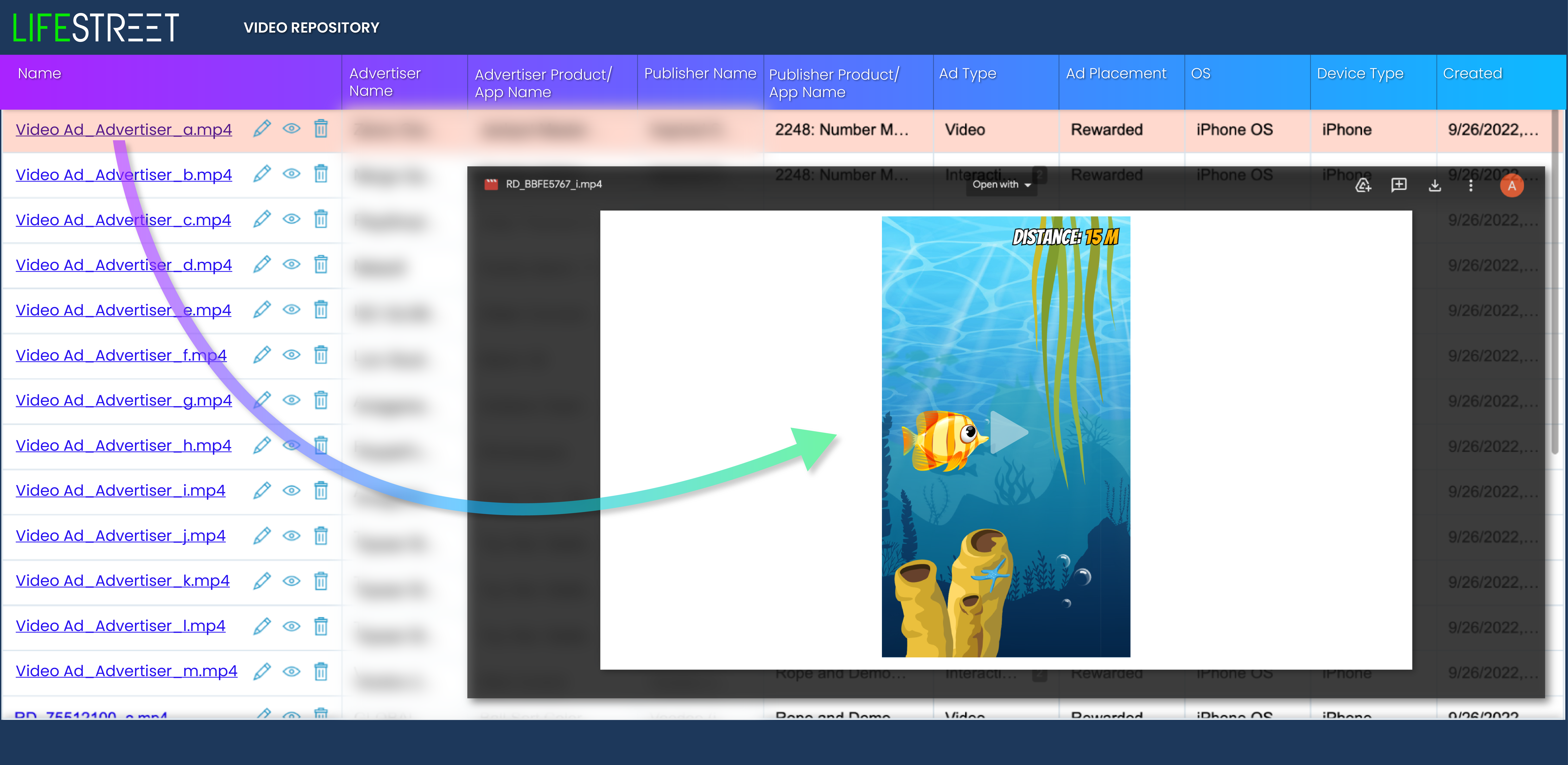
Step 2: Brainstorm
Next, LifeStreet’s design team moves to the ideation stage. Brainstorming sessions are held with our creative and customer success teams, as well as with our VP of Business Operations, Jessica Ionni, to give designers more direction on how to conceptualize the playable. We discuss market research findings and options, and then compare those with our own capabilities. We also consider what our development team is able to build. It’s at this stage that we have to factor in whether a game feature will be worth the time it takes to create.
Step 3: Collect Assets
Once the team’s creative idea sprouts into a plan of action, it’s time to start collecting assets. Clients often have a plethora of assets ready for use — they are the ones who created the game after all. This is an important step that helps the designers on our team ideate the playable. For me, seeing the art of the game helps me adapt to its style. It can also be helpful to actually play the game at this step. This is the best way to learn a game’s mechanics, see how it works, and better understand what makes it enjoyable to play. With all of the necessary assets in front of me, I can begin to see the final product take shape. The next steps are all about refining the individual pieces into a playable.
Step 4: Create the Initial Design
Next, I lay out the existing assets I have gathered and pull in new assets if necessary to assemble a picture of what the playable might look like in practice. Viewing even just one snapshot of the playable helps me understand what the playable needs to be successful. Putting myself in the shoes of the user is essential, and helps me understand what features make the game fun to play and offer a good “quality of life” — in other words, the features to include in the playable that will make it, well, playable. It can be difficult to include all these features in what amounts to 10 or 15 seconds of gameplay, but it’s still important to think about. Overwhelming the user is the last thing you want to do.
Step 5: Animation
With a better understanding of the key points of the final playable, refining the assets is the next step. This is usually when I will start creating animations if necessary. From a ball going into a goal to a character walking, I strive for the highest-quality visuals. Eye-catching movement and color is essential to engaging animations. Another balancing act occurs here, as we aim to keep animations to a minimum amount of frames.
This helps keep the overall file size of the playable down, and ensure that it’s lightweight and fast loading. Any loading time is precious seconds when you can lose the attention of the user. Keep in mind the basic principles of animation and that less is more. Every frame is vital when working with a finite amount of seconds so you should be conscious of when to and when not to use effects like motion blurs, squash / stretch, and in between frames.

Step 6: Hand Off
With all of the assets assembled and resized for intended formats, animations finished, and images optimized for file size, it’s time to hand off the playable to the dev team. We create detailed storyboards with game images and instructions for how the gameplay should flow. We also make notes of aspects of the game that should be configurable; like colors and copy, idle timers and hints that we can adjust.
All of these configurable aspects help us tweak the playable after launch to ensure it’s as successful as possible. Keeping open communication with dev is important too. I often go back and forth with the coding team to adjust assets to their specifications, add new assets that are needed, or offer instruction on gameplay specifics.
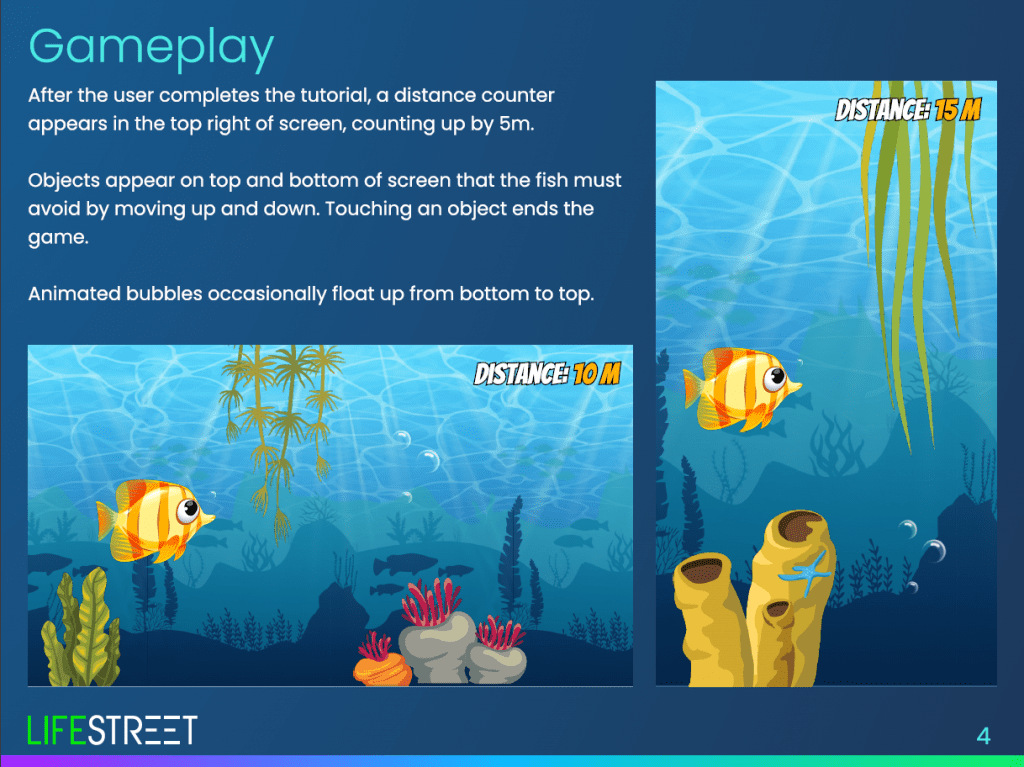
Step 7: Review
Reviewing the final product is crucial for optimizing future playables. As is getting reactions from other designers and creative team members, and feedback from users when possible. This is all vital information that helps us make the best playables we can. We also test and tweak our playables using the configurable options added in earlier to improve the performance of future playables.
The 7 steps to creating attention-grabbing playable ads:
Playable ads are high-performing ad units that capture users’ attention and generate high-converting leads. Because of their interactivity and gamification, they are one of the highest-performing ad formats.
- Undertake market research on trends, analytics, and playables seen in the mobile ecosystem.
- Brainstorm with the creative and customer success teams. Make sure ideas align with the team’s capabilities.
- Collect assets and refine them into a playable design.
- Identify key features of the game and create the initial design.
- Refine assets and create animations, if needed.
- Hand off playable to dev team with detailed storyboards and gameplay instructions.
- Review the final product.
Looking to leverage playable ads in your UA strategy?
Playable ads reduce uninstalls, boost conversions and deliver a higher eCPM. Looking to leverage this high-performing ad format to your create strategy? Our team of designers, developers and customer success managers can help! Schedule a meeting to get started.
